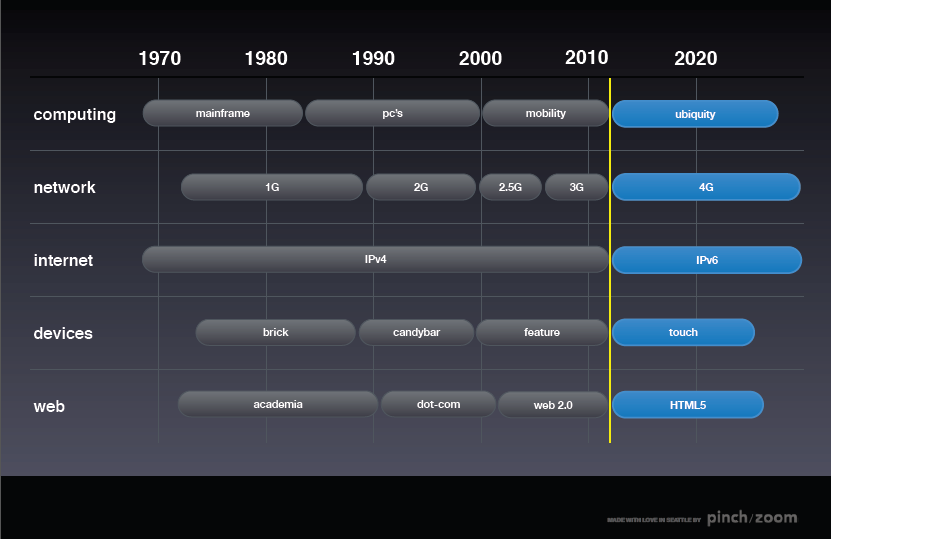Promoting A Local Restaurant Online – Part Two – Tune Up Your Website
In part one of this series, we discussed establishing the metrics and benchmarks for your restaurant. In part two, we’ll talk about tuning up your website so that when your site is found (which we’ll go deeper into in the next post), you have the best chance to engage the visitor and encourage them …