Google Analytics is a “what” platform, not a “why” platform. It provides data on where people are coming from, what they do on your website, if they have taken a specific action, what pages they have looked at, how long, and more. It doesn’t provide the why someone visited your site or what their core needs are.
Questions GA can and should answer:
- Where are the visitors coming from? geography, channels, sources, campaigns, etc.
- What time of day are they most active? When do they convert vs visit?
- What pages/content are bringing people in?
- What, exactly, are they doing on the site?
- Is my overall traffic increasing or decreasing?
- How are my campaigns performing in terms of traffic and conversions?
- What is the sales value driven from campaigns for e-commerce sites?
Where Analytics and KPI’s Fit into Customer Journey
Example is based on an Outlook Based Sales CRM System
Google Analytics Configuration/Setup
Google Analytics needs to be configured in order to get the most value out of the platform. These are the key elements to setup and to check as the analytics platform evolves as a key insight and reporting tool.
- Google analytics tracking tags > add to the website using Google Tag Manager. Using GTM allows for ease of adding more tags from other services (Facebook, LinkedIN, etc.) and adds additional control over how the tags are fired.
- Demographic and interest tracking > turn on. This allows some data regarding individual demographics and interests to be aggregated and used in Audience Section of analytics.
- Search Console > connect. Google Analytics does not capture much keyword information on it’s own due to “security”. But, connecting Search Console allows more keyword data to come into Analytics and available in the Acquisition section of analytics.
- Events > create. An event is any specific action that you want to track on the site – button clicks, videos watched, PDF’s downloaded, etc. An event can be converted into a Goal (conversion event).
- Goals > create. Goals are business critical events that happen on your site. You have to set these up in order to track them (e-commerce sales, form fills, video plays, etc.) but more important than the count of goal completions is the fact that all other data gets tied to the goal so you can see what channels are driving goal completions/conversions, what devices/geographies/landing pages/etc.
- Paid Media/Marketing Programs > integrate. GA is a passive system. You have to tell it when you have a marketing program in the field that is driving traffic to your site (email campaigns, LinkedIN media buys, etc.). We do this by using UTM parameters at the end of the click link to the site. UTM parameters look like this – www.avidian.com/landing-page?utm_term=sales-crm&utm_campaign=prophet-core-launch&utm_source=adwords&utm_medium=ppc
- Audience Segment Creation and Management > Strategize and Create. As part of customer journey and media campaigns, you can create automatic segments in GA (new users, visited pricing page but didn’t fill out a demo form, etc.) and use that for specific re-targeting or analysis.
Audience Overview
Deeper level of information about who is visiting the website, where they are coming from and how they are accessing.
Key Insights from this section:
- Geographies of visitors. Only 52% of visitors are from USA in 2021. Lots from India and some from Canada.
- Devices > mobile vs desktop used to access the website – what does it mean if over 50% of your traffic is coming from mobile devices?
- Age & Gender > are you getting a younger or older audience? What does that mean for copy, color, imagery, language?
- Segmentation > The top section allows you to create a series of segments for comparison that will apply across all of Google Analytics
- User Flow > Based on starting point (any dimension captures by GA) – where do those people go in site?
Acquisition Overview
Key section to understand sources of traffic and performance of tracked, paid media campaigns. Two things are critical to make this section useful:
- All marketing campaigns are either integrated into GA via native integrations (Google Ads, etc.) or are using query string parameters (UTM codes) – especially email, Facebook, LinkedIN and any paid media.
- Conversions that are important are set including the value of the conversion (if there is one).
Key Insights from this section:
- Which channels and sources within each channel is driving traffic and generating conversions
- How do the channels perform over time?
- Which campaigns are performing the best? worst?
- What is the volume of branded vs non-branded keywords (from Google Search Console)
Behavior Overview
The behavior section helps you understand what content is helping or hurting on the site and what people do on the site.
Key insights from this section:
- What pages are generating traffic? These are landing pages.
- What pages are generating conversion > associating landing page with conversion events
- Where are people exiting the site? Which pages are not resonating (high bounce rate)
- What are people doing on the site? Clicking buttons, watching videos, downloading PDF’s – this requires EVENTS to be configured.
Conversion Overview
The conversion section combines all of the different goals being tracked and provides additional data. The conversion or goal data is pushed into other sections as well (acquisiton, etc.), but there is more depth in this section.
Some key insights from the conversion section:
- Counts and trends of all conversion goals
- Goal funnel flows > how did people get to that goal, what pages
- If an e-commerce site – a lot of additional data around shopping cart performance, orders, value, etc.
- Multi-touch funnels > how are people interacting with your site, by channel, over time.
- Assisted conversions > which channels played a role in a conversion vs the final click > goal
Additional Google Analytics Resources
- https://www.optimizesmart.com/
- https://www.kaushik.net/
- https://oscwebdesign.biz/7-key-questions-google-analytics-can-answer/
I hope this introduction to Google Analytics is and how it can answer specific business questions is helpful.
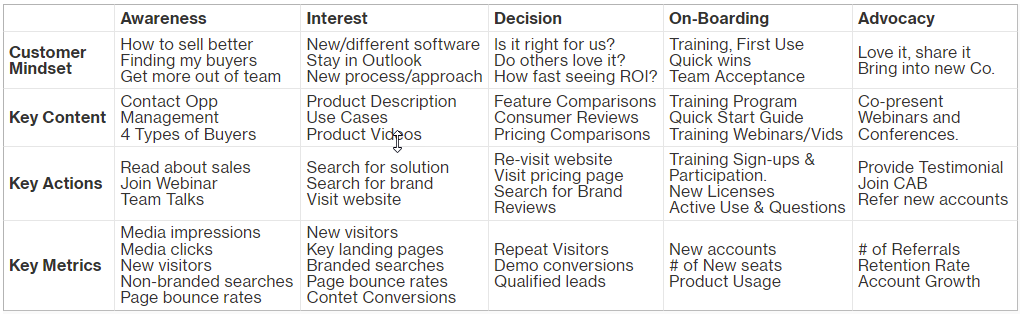
Leave a Reply